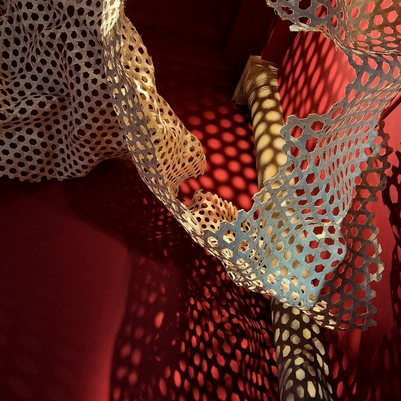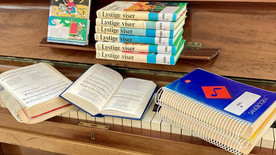About graduation projects
To create your graduation profile, please work your way through the following steps:
1. Fill in your profile
Add your contact info, a photo and links to your Linkedin, blog, website, etc.
2. Create your graduation project
You can customize your project by using different layouts and components for text, images, slideshows, video, etc. Feel free to move the different components around and create your own unique version for your project.
3. Tick the Publish-box and click Save
When you're ready to show your project to the rest of the world, just tick the Publish-box and click Save. If you need to rearrange your project or update your CV, you can log in again at a later date.
FAQ's
FAQ's
Can I show my other projects too?
As much as we would like to present more of your work, the profile is only for your graduation project. But you are more than welcome to link to your other digital platforms, so potential employers and future students can catch up on your other projects.
Help
Help
If you can't make it work, please contact Susan Gregers Jensen: sgj@kadk.dk
Why can't I see the changes I made to my project?
Your changes must be published, so go back to the Edit-page (step 2) and press Save. Then you should be able to see the changes when you have refreshed the page (F5).